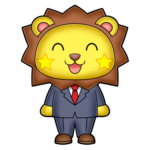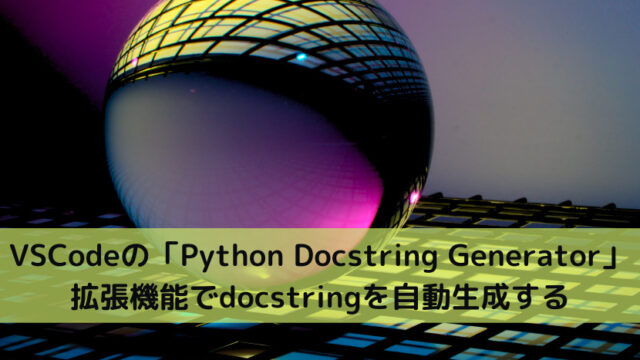
VSCode
VSCodeの「Python Docstring Generator」拡張機能でdocstringを自動生成する
2022年11月13日 naoki-hn Python Tech

VSCode
VSCodeでGitのrebaseを実施する方法
2022年11月13日 naoki-hn Python Tech

VSCode
VSCodeでPython開発環境を準備する方法
2022年11月5日 naoki-hn Python Tech

VSCode
VSCodeの表示言語を日本語に設定する方法
2022年11月4日 naoki-hn Python Tech
-1-640x360.jpg)
VSCode
VSCodeのインストール方法(Windows)
2022年11月4日 naoki-hn Python Tech